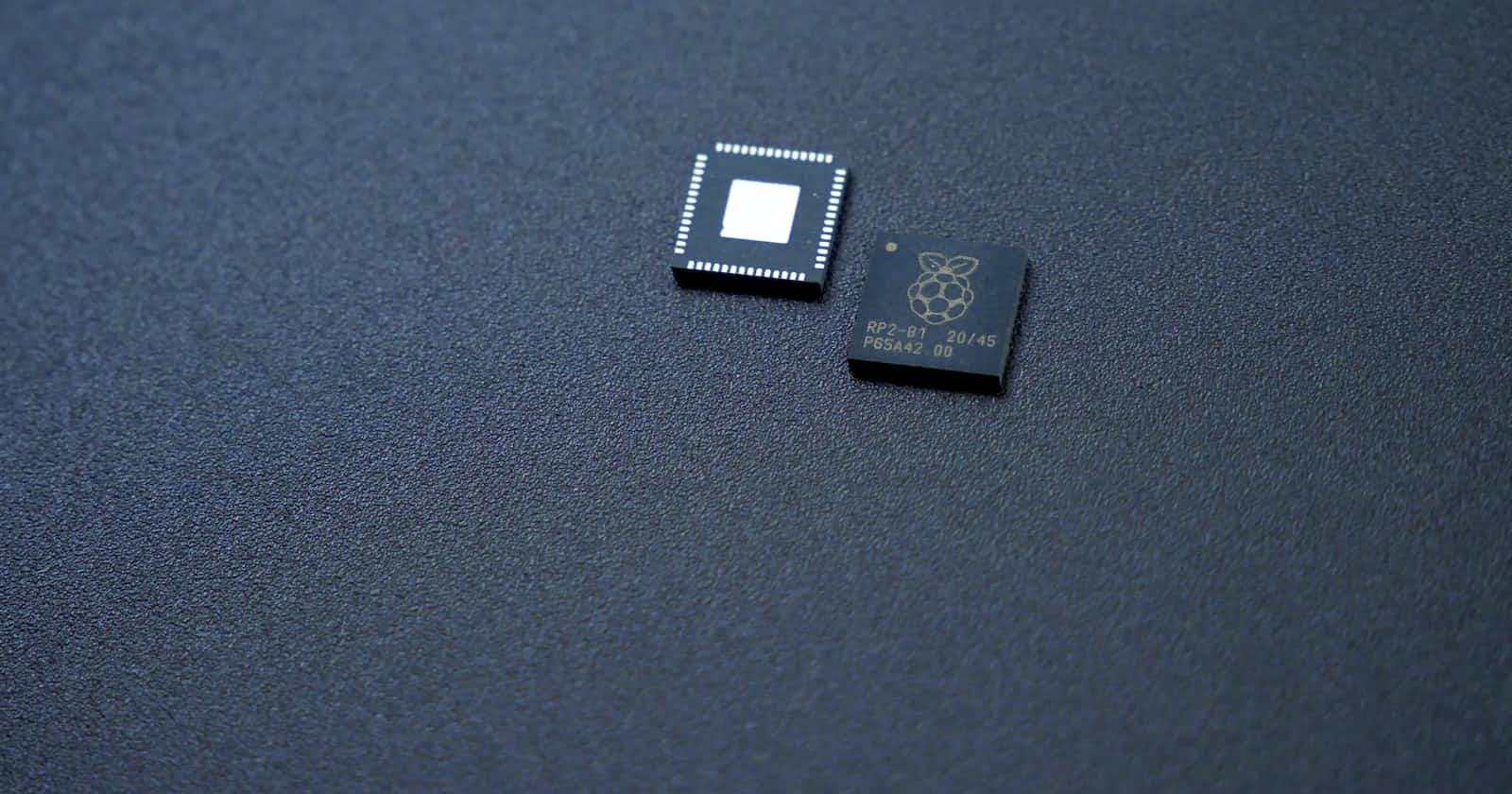Hot Keys Stay Hot: Why force your hottest item to expire? Let it be the eternal flame, always there in your cache, ready to serve.
Cache Like a Boss: The Case for Perpetual Hot Keys
Imagine a bustling highway, cars zipping by, delivering data to your app. Suddenly a pothole appears! The cache, your shortcut, stumbles, and traffic grinds to a halt. That's the dark side of cache systems, where speed demons become sluggish snails. But fear not! This isn't just a cautionary tale. It's an invitation to explore the hidden gremlins lurking in your cache, the potholes waiting to disrupt your app's smooth flow. We'll delve into the expired keys, the cache crashes, and the silent performance killers, equipping you with the knowledge to tame these beasts and keep your data highway humming.
The Secret Stash of Speed: Unmasking the Magic of Cache

Imagine your app blazing through data like a Formula One car, not a rusty tractor. That's the magic of cache, the hidden tunnel that bypasses sluggish servers and delivers data at lightning speed. It's like having a secret stash of your app's favorite snacks, always ready to go when you need them. But what exactly is this cache? Think of it as your app's memory palace, where it stores frequently used bits and bobs - images, snippets of code, maybe even your favorite cat video. When you need something familiar, the cache hands it over instantly, no need to wait for the slowpoke server to lumber through the internet.
This secret stash isn't just for web apps. Databases, operating systems, even your phone - they all use cache to keep things running smoothly. It's like having a personal pit crew for your data, always ready to refuel your app and keep it zipping along. So, next time your app feels like a sloth on a sugar crash, remember the power of the cache. It's the silent hero, the unseen force that keeps your digital world running like a well-oiled machine. And who knows, maybe one day, with enough cache magic, we'll even have apps that load faster than the blink of an eye!
Peaking Behind the Data Curtain: How Your Computer's Magic Memory Box Works!
Remember those childhood treasure hunts where you unearthed hidden gems? Caching is like that, but for your computer! It's a secret stash of frequently used data, tucked away in a special memory box, ready to be whisked out at lightning speed whenever you need it. So, how does this magic trick work? Imagine your computer like a bustling city. Apps are the residents, constantly requesting information from the "data supermarket" (the hard drive). But traversing the city takes time, right? Enter the cache, the hidden convenience store right around the corner!
The first time your app needs something, the data travels from the supermarket. But then, the cache intercepts it and makes a copy for itself. Now, whenever that same information is needed, the cache whips it out like a magician pulling a rabbit from a hat, saving precious time and energy. This little memory box isn't just for basic groceries, though. It can hold images, videos, even bits of code, all prepped and ready to go the next time your app comes knocking. The more you use something, the bigger the chance it'll land in the cache, making your computer feel like a well-oiled machine.
But like any treasure trove, the cache needs cleaning out sometimes. Old or rarely used data takes up space, so it politely says goodbye and heads back to the "data supermarket". This keeps the magic memory box lean and mean, ready for its next speedy retrieval. So, the next time your computer seems to know what you need before you even ask, remember the hidden power of the cache! It's the unsung hero behind smooth-running apps and lighting-fast data access, working tirelessly to keep your digital world humming along.
When the Cache Cracks: The Gremlins Lurking in Your App's Speed Vault
Your app, once a sleek cheetah, now stumbles like a hungover snail? The culprit might be lurking in the shadows - the dreaded cache gremlins! These mischievous imps can turn your speed vault into a performance graveyard, leaving you scratching your head and wondering what went wrong. But fear not, intrepid explorer! We're about to embark on a thrilling expedition into the murky world of cache problems, uncovering the hidden traps and malfunctioning gears that can bring your app to its knees. We'll confront expired keys, the cache krakens guarding stale data, and the memory munchers that hog precious resources.
Along the way, we'll equip you with the knowledge and tools to tame these gremlins, restore your app's lost speed, and transform it back into a sleek, data-devouring beast. So, buckle up, grab your debugging torch, and prepare to delve into the fascinating - and sometimes frustrating - world of cache troubleshooting!
When Your Data Highway Hits a Pothole: 4 Ways Your Cache Can Crash and Burn
Picture your app as a sleek car zooming down the data highway. Suddenly, BAM! You hit a pothole - the dreaded cache malfunction. These glitches aren't just bumps in the road; they're full-blown roadside disasters that can send your app sputtering to a standstill. Buckle up, drivers, as we explore the four most notorious cache gremlins:
Thunder Herd Problem
Cache Penetration
Cache Breakdown
Cache Crash
Thunder Herd Problem
Imagine a stampede of digital bison, thundering towards a single gate. That's the Thunder Herd Problem in a nutshell - a chaotic surge of data requests overwhelming a database, often triggered by a mass expiration of cache keys. It's like Black Friday shoppers crashing a store's servers, except instead of deals, they're hungry for data.
Here's how to tame this stampede and keep your database from becoming a digital rodeo:
Stagger the Expiry Times: Picture a line of dominoes falling one by one, instead of all at once. That's the strategy here. By adding a random number to each key's expiry time, you spread out the cache expirations, preventing a synchronized stampede. It's like giving each bison a slightly different starting line in the race for data.
Core Data VIP Access: Imagine a velvet rope at a club, where only the most important guests get in. That's the idea behind prioritizing core business data during a Thunder Herd stampede. By allowing only essential requests to hit the database, you protect it from overload and keep your business operations running smoothly. It's like letting the bison that really need to graze through first, while the others chill in the VIP lounge (aka the cache) until the crowd thins out.
Remember, a well-managed cache is like a skilled cowboy - it can wrangle even the most rambunctious Thunder Herd, keeping your database calm and your data flowing smoothly.
Cache Penetration
Picture a treasure hunter digging for gold, only to find empty holes and a frustrated crew. That's cache penetration in a nutshell - an infuriating quest for data that doesn't exist, leading to wasted time, database strain, and a whole lot of "are we there yet?" grumbles.
Here are two crafty tactics to outsmart this data mirage and keep your cache from chasing shadows:
The Null Ninja: Imagine a stealthy ninja a subtle "nothing here" sign in an empty treasure chest. That's what caching a null value does for non-existent keys. It tells the application "don't bother with the database, mate, there's nothing to find." It's like leaving a breadcrumb trail of "no treasure here" notes, saving everyone a pointless journey.
The Bloom Filter Gatekeeper: Picture a wise oracle with a magic sieve that instantly reveals the existence of treasure. That's the Bloom filter in action. It's a bit of tech wizardry that quickly checks for key existence before hitting the database, acting as a gatekeeper for pointless quests. It's like having a mystical map that says "X marks the spot, but only if the treasure actually exists."
With these techniques in hand, you'll transform your cache from a frustrated treasure hunter to a savvy data sleuth, effortlessly navigating the realms of existence and non-existence, and keeping your system running like a well-oiled treasure-finding machine!
Cache Breakdown
Imagine a bustling city suddenly plunged into darkness when its central power plant fails. That's cache breakdown in a nutshell - a moment of chaos when a critical piece of data, the "hot key," vanishes from the cache, sending a shockwave of requests crashing into the database. It's like a digital traffic jam at rush hour, but with data instead of cars.
But fear not, intrepid engineers! There's a simple yet powerful solution to prevent this digital blackout:
The Eternal Flame: Picture a lighthouse beacon shining endlessly, guiding ships even in the darkest storms. That's the philosophy behind keeping hot keys immortal in the cache. By removing their expiration time, you ensure they're always available, like a flickering flame that never goes out. It's like installing a backup generator for your city, ensuring the lights stay on and the data flows smoothly, no matter what.
What let a vital resource flicker and fade when it can burn bright indefinitely? By embracing the Eternal Flame strategy, you'll keep your cache humming, your database breathing easy, and your users blissfully unaware of the potential chaos that was averted.
Cache Crash
Imagine a bustling airport suddenly grounded by a power outrage. Planes can't take off, passengers are stranded, and chaos ensues. That's a cache crash in the digital realm - a moment of panic when the data hub goes dark, sending your system into a tailspin.
But fear not, intrepid engineers! There are two battle-tested strategies to navigate this turbulence and ensure smooth data journeys:
The Circuit Breaker: A Graceful Shutdown: Picture a vigilant air traffic controller diverting planes to safety when a storm hits. That's the role of the circuit breaker. When it senses a cache crash, it gracefully shuts down application services, preventing a stampede of requests from overwhelming the database. It's like putting up a temporary "closed for maintenance" sign, protecting your system from further damage while repairs are underway.
The Cache Cluster: Strength in Numbers: Imagine an airport with multiple runways and terminals, able to handle traffic even if one section is down. That's the idea behind cache clustering. By distributing data across multiple cache servers, you create redundancy and resilience. If one crashes, others can pick up the slack, keeping your system operational. It's like having a backup airport ready to take over when the main hub hits a snag.
With these strategies in place, you'll transform your cache from a fragile single point of failure into a resilient network of data hubs, ensuring smooth flights even in the face of unexpected turbulence. So embrace these techniques and keep your data journeys soaring, even when the occasional storm cloud rolls in!